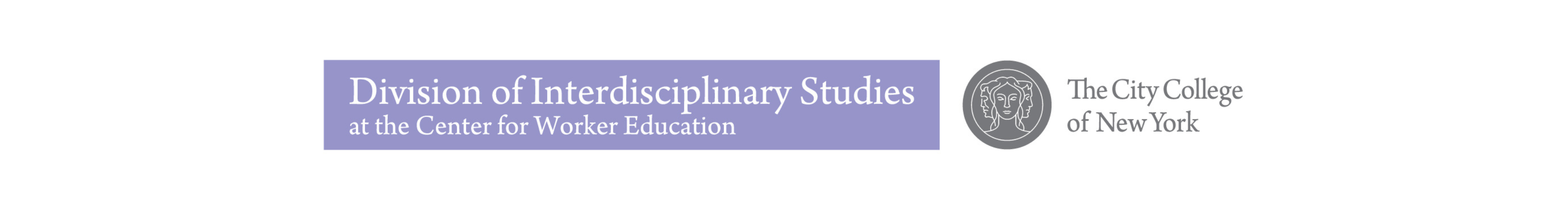Congratulations!
Welcome to CCNY CWE, or simply CWE. Your new academic home.
We are the City College of New York’s Division of Interdisciplinary Studies at the Center for Worker Education (CCNY CWE), the only CCNY division located off the main campus. Our home at 25 Broadway in Manhattan places us in the heart of the Financial District, a vibrant setting that supports working adults and nontraditional students.
These are the steps you’ll need to complete your enrollment.
Set up your system logins:
- CUNY First: If you already have a CUNY First account, you can bypass this step
- Citymail Email: Activate your Citymail email account and set your password
Schedule your Academic Advising Appointment:
- CCNY CWE has a full-time staff and professional academic advisors who are dedicated to your success! Advising and Enrollment are by appointment only
- See Step 3 below if you are a new student
- See Step 4 below if you are a re-entry student
Obtain your CCNY Photo ID
If you need any assistance with any of these steps, please contact us at CWEFrontDesk@ccny.cuny.edu
How to:
Logging In
1 - Set up your CUNYFirst Account
Activate your CUNY First Account at www.ccny.cuny.edu
- Click on LOGIN in the upper right corner of the page
- From the drop-down menu, select CUNY First
- If you have used CUNY First in the past, login or select “Forgot Password”
- If you are new to CUNY First, click on NEW USER and follow the prompts to
- claim your account, set your challenge questions, and set your password.
Update your Information
- In your CUNY First Student Center, select “Profile”
- Make sure your phone number and secondary email are both current
- Your Citymail Email account remains your preferred email.
2 - Activate your Citymail Email Account
CityMail accounts are automatically created for new students during the registration process and may take 1 to 3 business days to activate. Once activated, all academic communications, including admission, enrollment, important alerts, and official announcements, will be sent exclusively to your CityMail account. Students are expected to check their CityMail regularly to stay informed.
Claim your Citymail Email Account at citymail.ccny.cuny.edu
Username: Your username will consist of the first initial of your first name + up to 6 characters of your last name + a 2 or 3 digit numerical value followed by your campus domain name. For example, if your name is John Smith, then the username could be: jdoe000@citymail.cuny.edu
Activate your Citymail Email Account at reset.ccny.cuny.edu/student
Activation/Password: To activate/get password to 'citymail' all users will need to use the CCNY' Student Password Reset. Select the 'Student' and 'Change Password' options to look up your e-mail account username and choose an initial password. You can always return to the reset page to lookup your username or to change your existing password.
Need Help?
Please email the OIT Service Desk at servicedesk@ccny.cuny.edu , pass by their office at NAC 1/301, or call 212-650-7878.
Advisement & Orientation
3 - Schedule your Academic Advising Appointment
Advising and enrollment at CCNY CWE are by appointment only with an academic advisor.
Your advisor is here to help you with:
1. Understanding your degree requirements and resources.
2. Selecting and enrolling into your classes.
3. Comprehensive academic planning.
4. Guidance on college policies and additional resources.
5. Academic progress assessment and support.
6. Helping you to get the most of your academic experience.
To get started, schedule an appointment:
-Through Navigate
-Through Email
You may also schedule your appointment by emailing us at
CWEFrontDesk@ccny.cuny.edu
. Use “Request for Advising Appointment” as the subject line and include the following in the body of your email:
- In the subject line, write Request for advising appointment
- Full Name
- CUNY EMPLID #
- Your Citymail Email Address
- Phone Number
- Advisor's Name (If known)
- Intended Major
- Your preferred dates and times (not guaranteed, but will be considered)
Once you have submitted your request with all the required information, we will process it and send you a confirmation email. This email will include the date, time, and instructions for accessing the meeting, whether it is in person, online, or by phone.
In preparation for your appointment, we recommend reviewing our academic calendar and class schedule available for the semester you are registering for. This will help you become familiar with our various class delivery methods and the classes offered during your registration semester.
Questions? Email us at CWEFrontDesk@ccny.cuny.edu
4 - New and Re-Entry Student Orientation
New and Re-Entry Student Orientation Event
CCNY CWE hosts a New & Re-Entry Student Orientation each semester to ensure students begin the term with the tools and support they need.
At orientation, you'll meet key members of the College community, including the Dean, Department Chair, academic advisors, faculty, financial aid coordinator, librarian, social worker, and Writing Center staff. They’ll outline essential services and answer questions about academic and campus resources.
Orientation is also an opportunity to connect with fellow students. Consider creating or updating your LinkedIn profile to begin building your professional network.
Please review the following orientation resources before attending:
- Most recent Orientation Guide
- Glossary of Important Terms
Spring 2026 Orientation
Date: 01/20/26
RSVP:
cwefrontdesk@ccny.cuny.edu
Engage and Grow with Our Events
In addition to orientation, we organize a variety of events focused on student life, career development, and lifelong learning. These may include workshops, guest lectures, and skill-building sessions that go beyond your academic program to expand your knowledge and perspective.
👉 Visit our Upcoming Events page for more!
Beginning Classes
5 - Accessing Brightspace
Brightspace
Brightspace is CUNY’s cloud-based Learning Management System (LMS), designed for blended and fully online courses. It provides tools for content creation, assignment submissions, communication, and assessments in a collaborative virtual learning environment.
Logging In:
- Go to www.cuny.edu and select Brightspace/Blackboard from the login dropdown menu, or go directly to https://brightspace.cuny.edu.
- Enter your CUNY Login username and password. Your username is your CUNYfirst username followed by @login.cuny.edu, and your password is the same as your CUNYfirst password. For example, if your CUNYfirst username is george.washington76, your CUNY Login will be: george.washington76@login.cuny.edu
- Once logged in, the Brightspace homepage will open with the Home tab active, where your enrolled courses will be displayed in the My Courses module.
System Requirements:
- Compatible with desktops, laptops, and mobile devices.
- Recommended browsers for the best experience: Google Chrome (preferred), Firefox, Edge, and Safari.
Need Help?
If you need more assistance, please visit the Brightspace User Guides for Students page, or go to NAC 1/301 at the main campus. You can also contact the support center by email ( bbsupport@ccny.cuny.edu ) or by phone (212-650-6990)
6 - Obtain your CCNY ID Card
ID cards can be created either in person or by sending the required information to CCNY's ID Office via email. Emailed requests are typically processed within one business day. The services provided by the ID Office include ID card issuance and distribution of validation stickers.
Obtaining a CCNY ID Card (for incoming freshmen and transfer students)
For ID Office hours, procedures, and requirements, visit the ID Office page. If you have additional questions, please feel free to contact the office via email at
idoff%69ce@ccny.cuny.edu
" rel="nofollow">
idoffice@ccny.cuny.edu
.
Validation Stickers (returning students)
Please stop by our Front Desk for your sticker.
Technology Services
7 - Applications and Services
As a student at The City University of New York, you'll have access to a range of essential technology applications and services designed to support your academic journey. From tools for communication and collaboration to platforms that help manage your coursework, these resources are widely used across CUNY campuses. In addition, students can take advantage of several other valuable applications and services offered university-wide. To explore the full list and learn how to get started, please visit Technology Services.
Last Updated: 12/02/2025 10:47