The CUNY Academic Commons is an academic social network created by and for CUNY.
How to...
create a profile on Academic Commons?
a) Go to https://commons.gc.cuny.edu/
b) If you haven't, register for the site by clicking on the Register button at the very top right side of the window.
c) Click on the Login button at the very top right side of the window
set-up a site?
- Login to Academic Commons.
- Hover over your avatar at the top right of the page until a menu shows up. Select My Sites > Create a Site
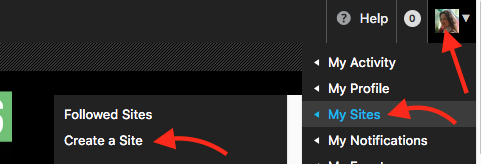
- Click on Create a Site at the bottom of the page
- Under Site Domain, add a short, unique word. Here, you will be creating your site's URL. For example in the URL: https://waba.commons.gc.cuny.edu/, the word waba is the Site Domain.
- Add a Site Title. For example, Writing About Art is a site title.
- A student may choose the privacy options as they please, but have in mind that the project will be graded and the grader MUST be allowed to access the website.
- Choose Site Layout as you please (this can be changed later) and click on the Create Site button.
- Save the login info displayed after you created the site so you can access the site in the future.
select a site layout?
Once you are in your site's Dashboard, click on Appearance > Themes and activate the layout you like.
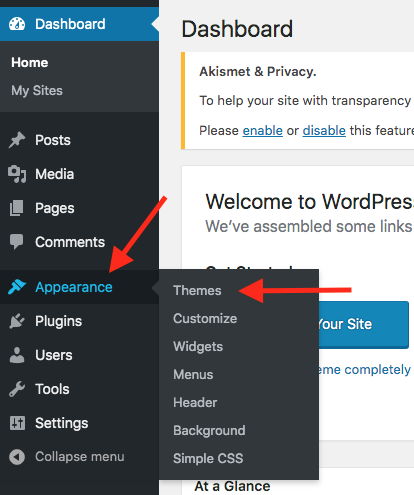
add pages to my site?
Click on the + icon at the very top of the page and select Page.
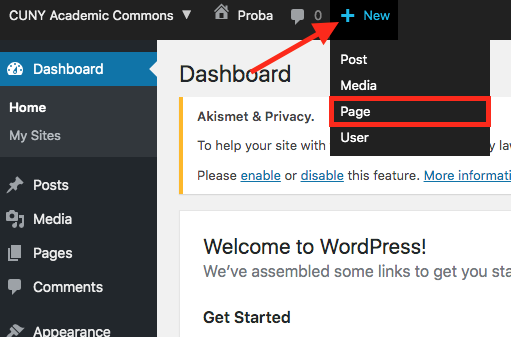
* To learn more about the difference between a Page and Post in WordPress, follow this link https://www.quora.com/What-is-the-difference-between-post-and-page-in-WordPress
add content to my pages?
Once you have created a page, simply start typing in designated areas. You may preview your work by clicking on the Preview button at the top right corner of the page or Publish the page.
add images to my page?
Hover over "start writing/or type to choose a block" until icons show up and choose between adding a single image or a gallery.
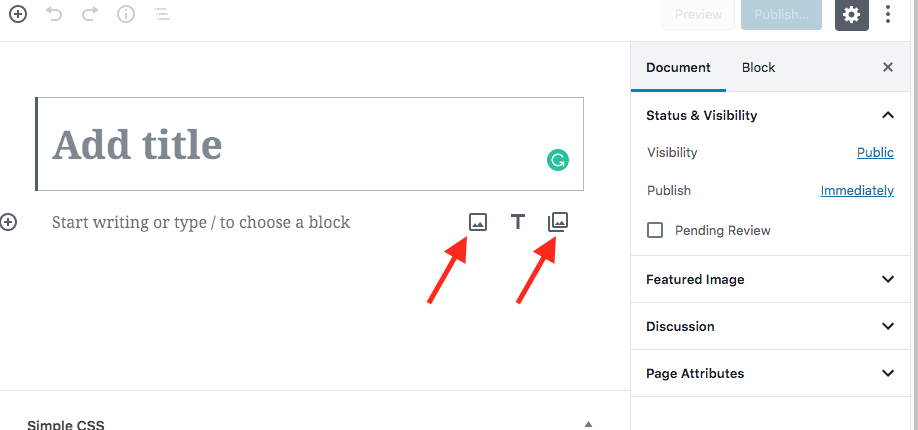
set up the home/landing page?
1. From Dashboard, select Appearance > Customize
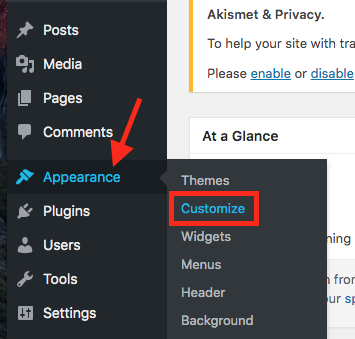
2. Select Homepage Settings
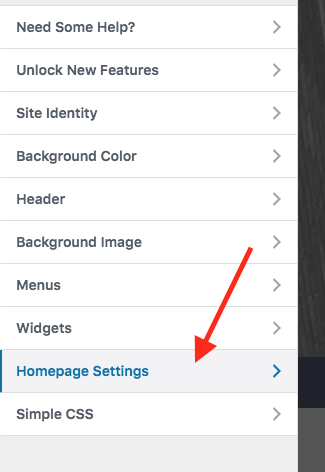
3. Select/create a page that will appear first upon visiting your site and click on Publish at the top of the page. Press X at the top left corner to go back to the Dashboard.
Last Updated: 04/01/2024 11:19