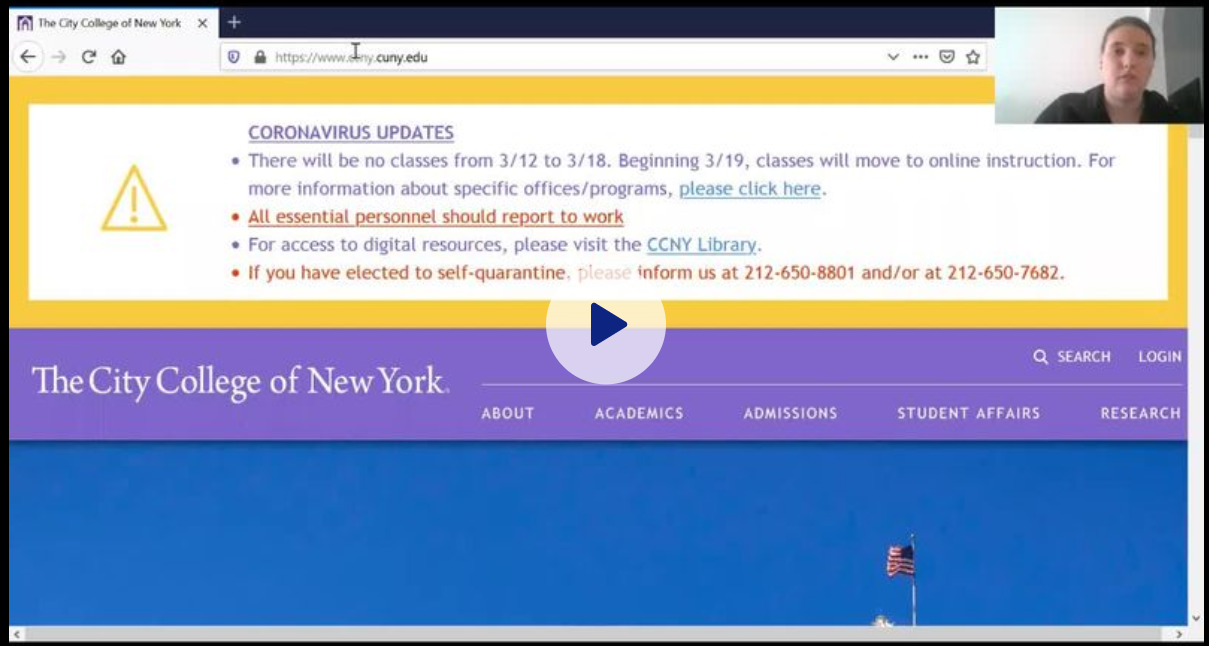Throughout the transition to online instruction, CETL is holding regular webinars on Blackboard functionality ranging from topics for beginner to advanced Blackboard users. If you were unable to attend a webinar during the time it was held, don't worry! We will be sharing recordings of our webinars and any corresponding materials here.
To register for our upcoming webinars, visit our home page.
Beginner
Blackboard Basics
This workshop is intended to quickly get you started using Blackboard. It covers basic aspects of Blackboard such as logging in, accessing your courses, posting announcements, adding basic content, creating assignments, creating basic tests, and creating discussion boards. Many of these topics are covered in more detail in individual workshops listed below.
Adding Content to Blackboard
This webinar covers the basics of adding content to Blackboard. It demonstrates how to add a new content area to the course menu, organize a content page using folders, upload a file (such as a PDF, Word Document or PowerPoint), an item, a YouTube video, and share a weblink or a large file shared from Dropbox. It also covers how to move content in a Blackboard page and briefly discusses how to create an assignment.
This video can also be accessed and downloaded from the Zoom cloud.
Discussion Boards: Best Practices
This webinar goes over the creation of discussion boards in Blackboard, and best practices for using them in an online course.
This video can also be accessed and downloaded from the Zoom cloud.
Intermediate
Blackboard Learning Modules
This webinar builds on some of the content covered in the "Adding Content to Blackboard" workshop. It covers how to create a learning module, a container for content that holds an organized collection of material presented with a table of contents.
This video can also be accessed and downloaded from the Zoom cloud.
Structuring Lessons for Digital Engagement
This webinar covers some best practices in structuring online lessons for digital engagement such as utilizing quizzes, micro-lectures, readings, discussion boards, worksheets, and skeletal outlines.
This video can also be accessed and downloaded from the Zoom cloud.
Advanced
Coming Soon
Please check back later for advanced Blackboard workshops.
Last Updated: 07/29/2020 15:26