How to find content
Finding Content
Once you are logged in click on "Content” located on the top left Admin toolbar.
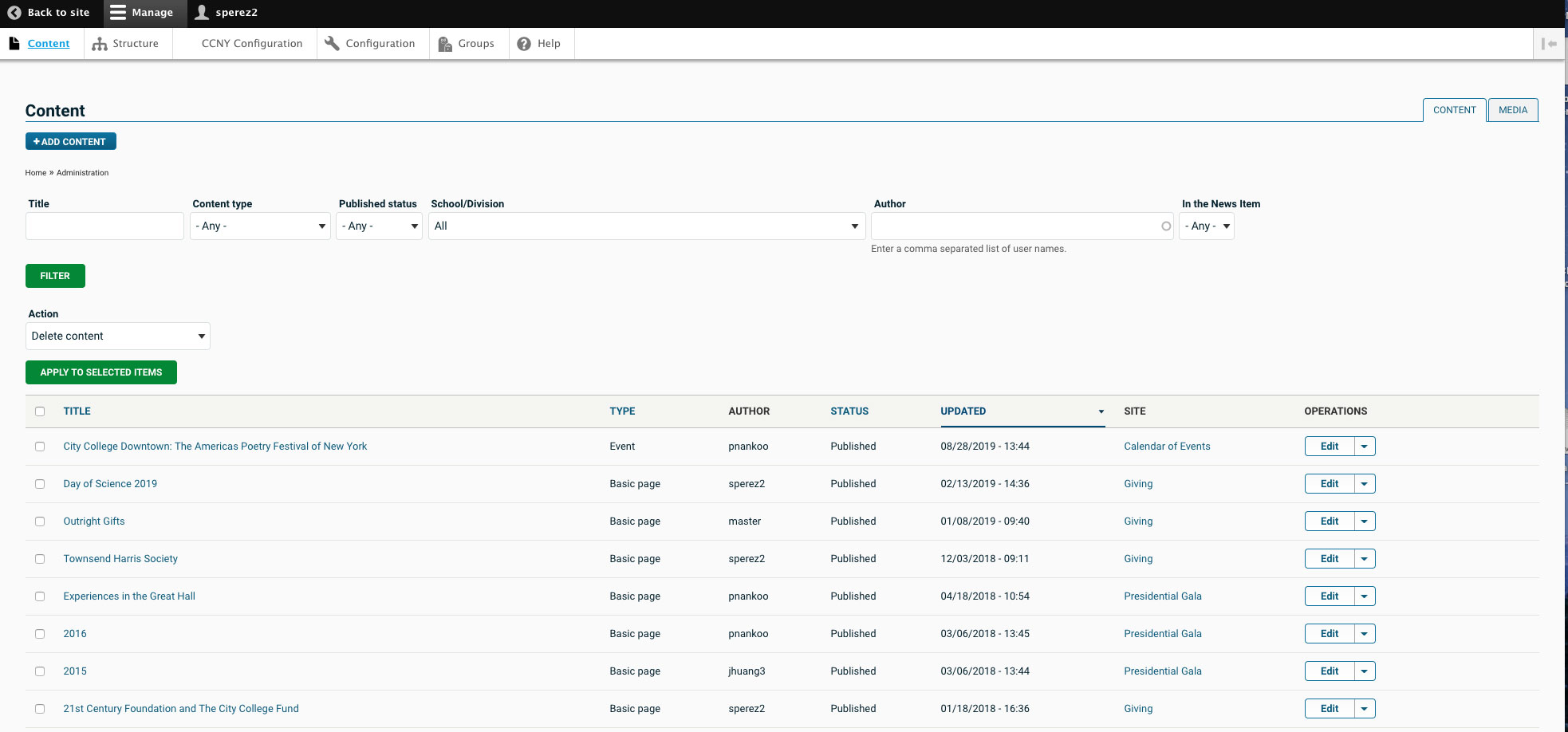
Searching for Content
Title – is the name of the content type
This method works great if you know the exact page title you are looking for.
Content Type – filter by Drupal content type
This method works great if you are only looking for a specific content type, for example, webforms.
School/Division – filter all content type for a specific group that you are part of as a Content Editor
This method works great if you are a content editor for multiple groups and need to filter a specific group.
Author – filter page by the creator
Click on Filter
Last Updated: 08/09/2023 13:02
