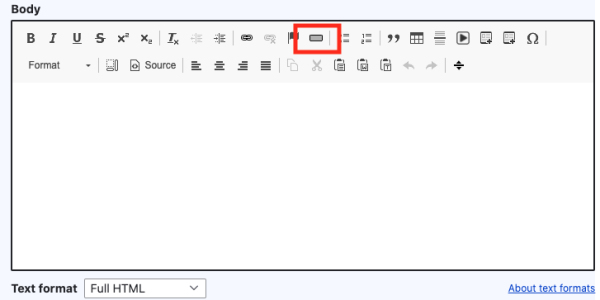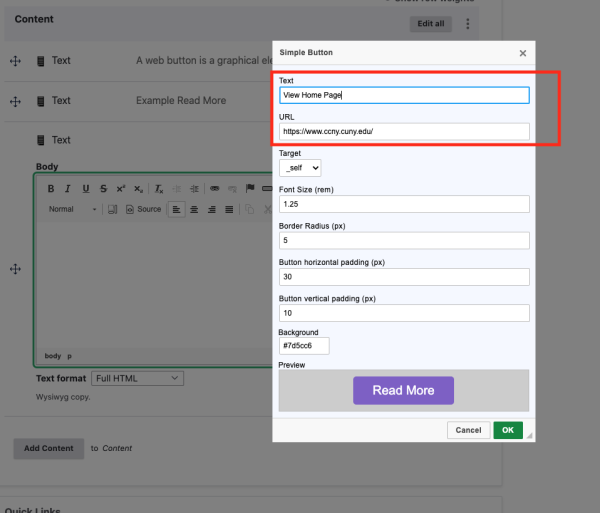A web button is a graphical element on a website that users can interact with by clicking or tapping on it. It is designed to perform an action when activated, such as submitting a form, navigating to another page, or triggering a specific function. Web buttons are essential for user interface design, providing clear calls-to-action and enhancing the overall user experience.
Example
How to Add a Button to Your Web Page
Please follow these steps to create a button in the text editor:
- In the text editor, locate and click on the square icon.
- A pop-up will appear, allowing you to name the button in the text field and add the URL for the link.
- Once you have provided the button name and URL, click "OK" to create the button.
Please be aware that you won't have access to change the button's styling.
Last Updated: 08/09/2023 13:02