How to create a basic page
In the Admin toolbar click on Add Content and click Basic Page.
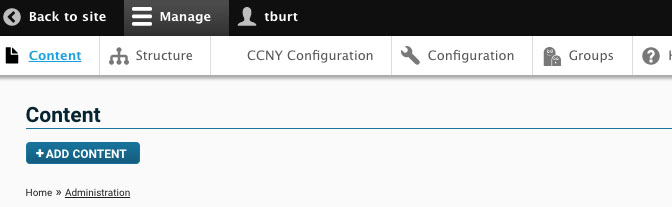
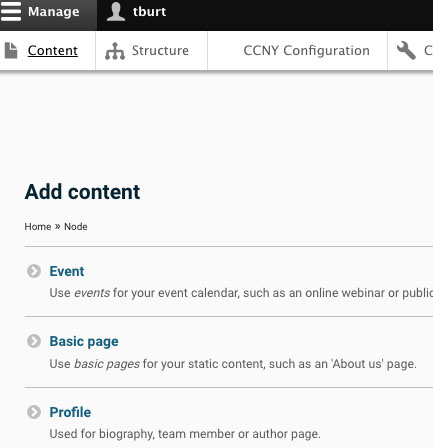
Fields that make up a basic page
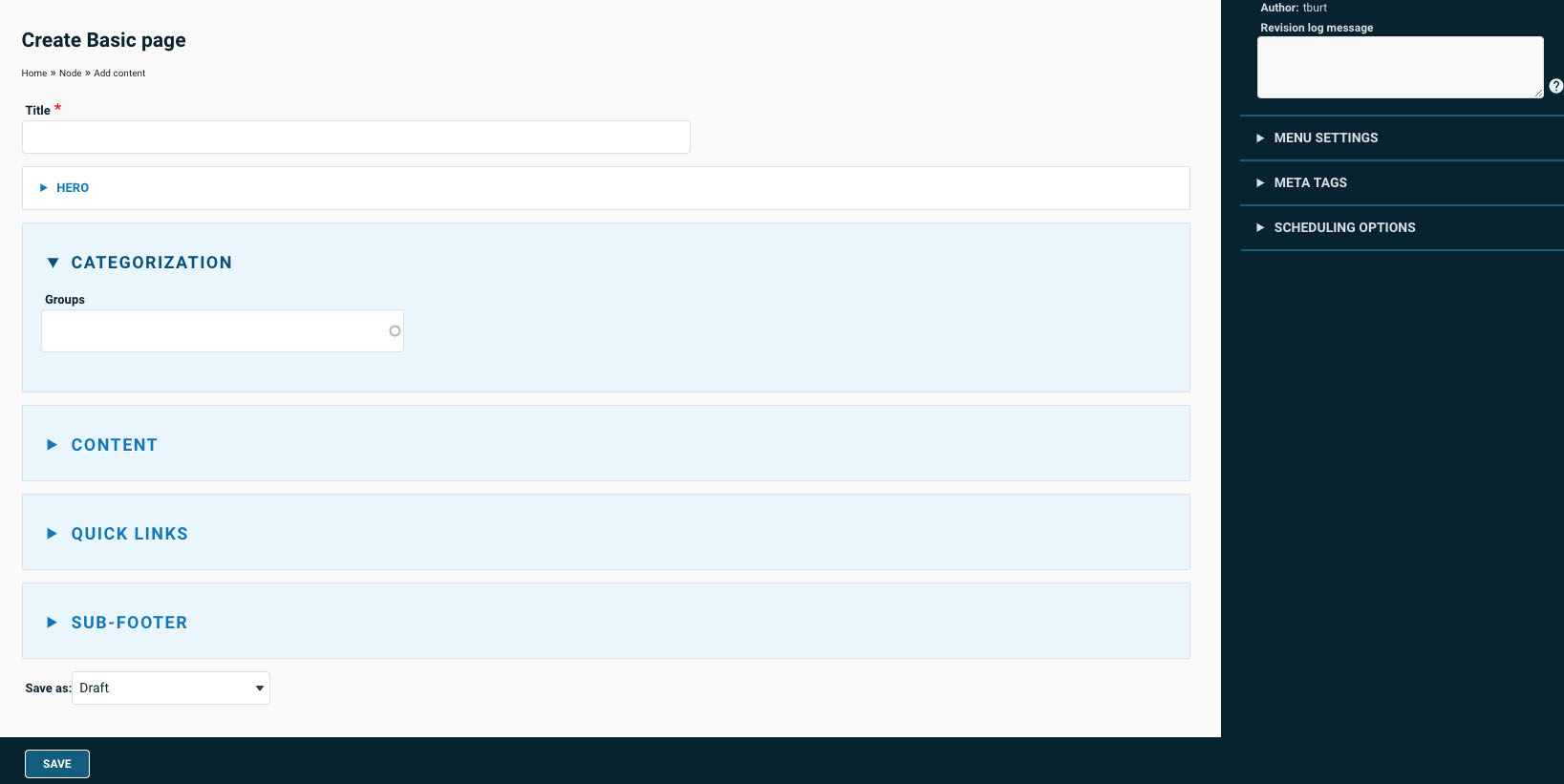
Title
Name of the page
Hero
The image will display in the top hero area of the page.
Note - if multiple images are added, only the first one will be used.
Categorization
Classifying content into the appropriate group.
Example: A content editor from the English department who is creating a page for their sub site will select “English” which will allow the system to assign this page to the English section of the website.
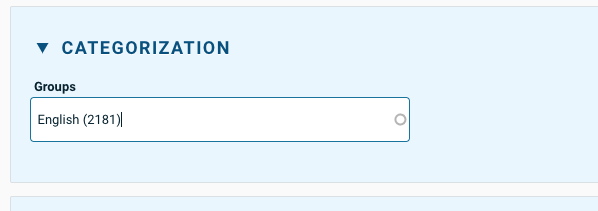
Content
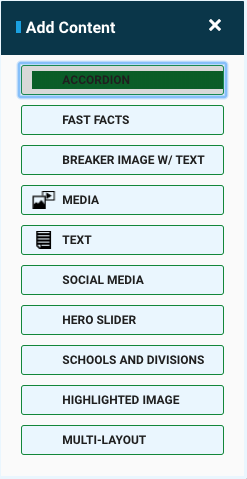
Is the main section to layout all content and media using the drag and drop paragraph component.
Click on the Content dropdown and click Add Content to Content.
A list of paragraph component will pop-up now select which paragraph component one you would like to use.
Each paragraph component is unique and has specific instructions tailored to their complexity, for more details on each component please click here.
Quick Links
A unique section that allows a content editor to list important links or content. Also, add a menu link in your menu and anchor to the quick links.
Sub-Footer
Content that shows up above the global footer
Save As
The content can be published for public view or not.
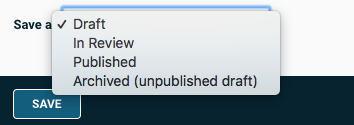
Last Updated: 08/09/2023 13:03
