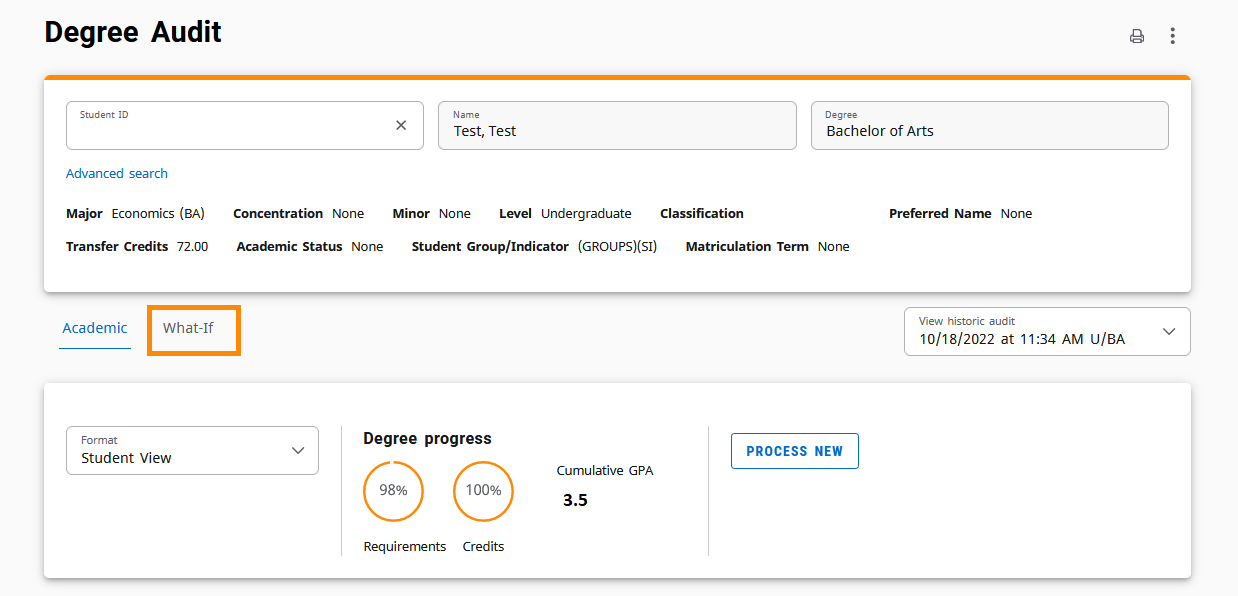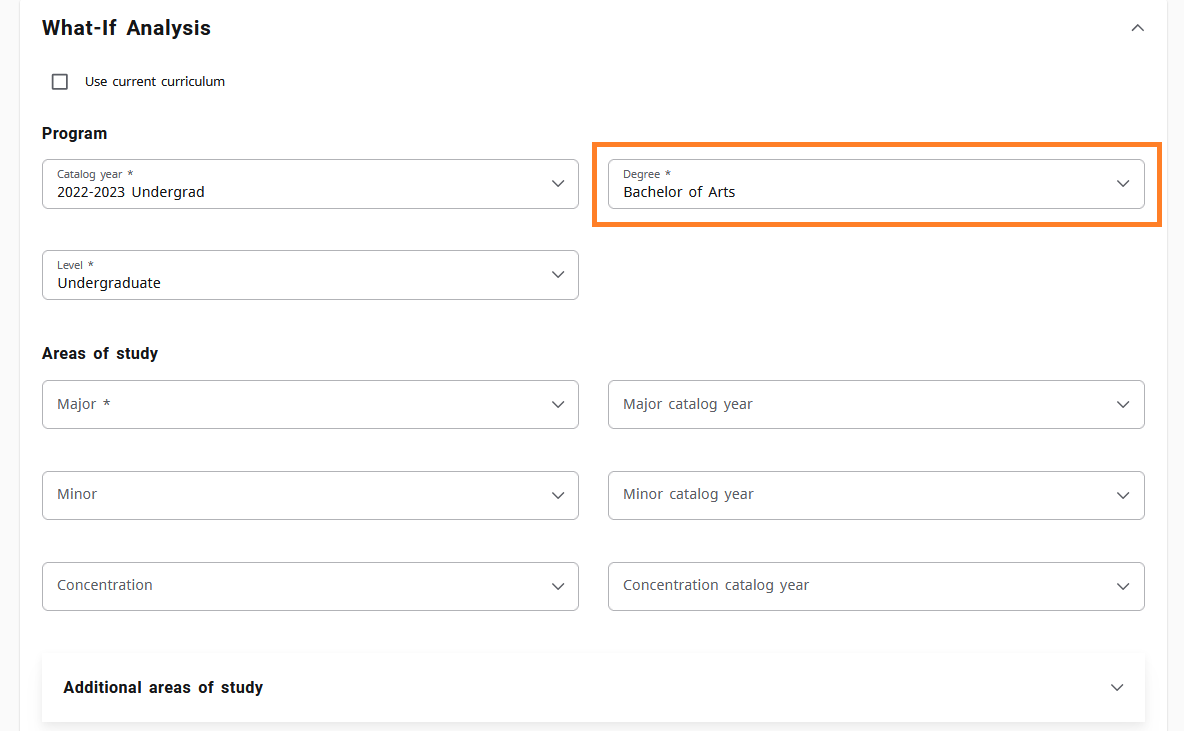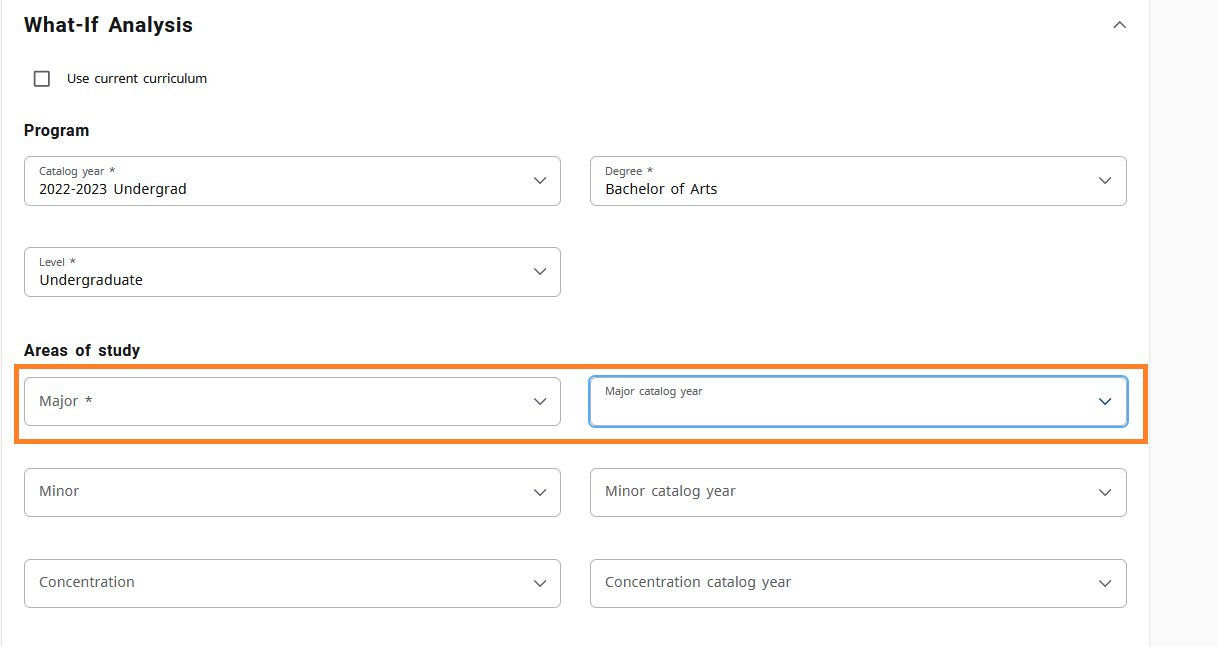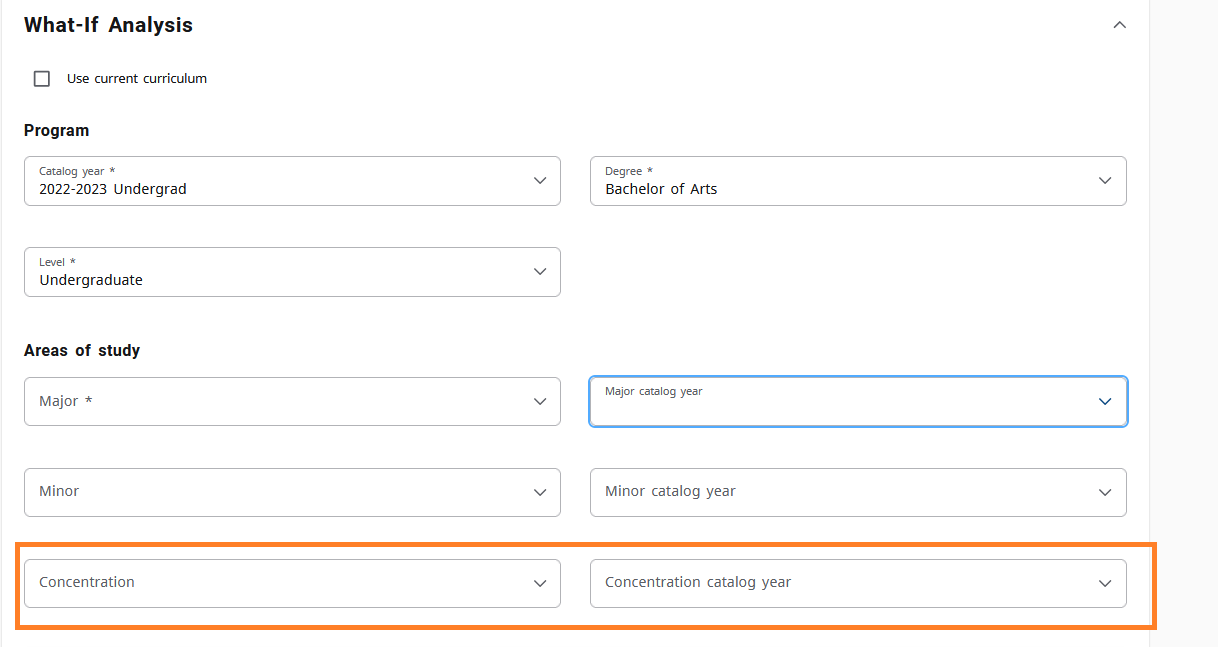The “What-If” feature can be used to simulate a change of program by selecting your proposed degree, major and perhaps concentration. The requirements for your selection will appear and you will see how your course-work may be used in the program you are considering.
Students are urged to conduct a "What-If" audit in consultation with an academic advisor.
How to use "What-If" feature?
Once your are logged into DegreeWorks (Sign In), please follow these steps below to learn about "what-If" feature of DegreeWorks.
STEP 1:
STEP 5:
After selecting academic plan(s) of study and catalog year, click on the "Process New" button to view how your courses get applied to other academic plan(s). If you have made an incorrect selection, you may update the field or click on the "Reset" button to clear your selection(s).
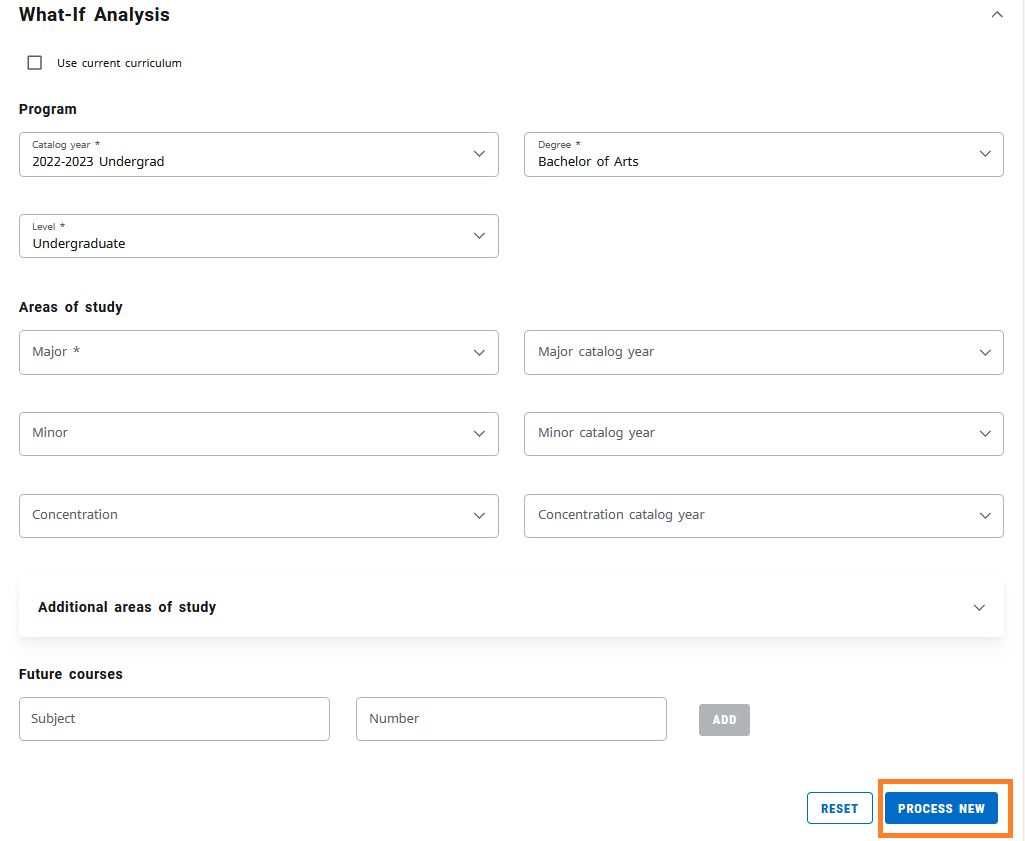
DISCLAIMER
The "What-If" feature only allows you to explore different majors, minors, or concentrations. Therefore processing a "What-If" audit will not officially change or declare a major, minor or concentration.
In order to officially change or declare a major, minor or concentration you must submit an "Online Major Request" to the Office of the Registrar, see blow:
iDeclare - Declaration of Plan, Sub-Plan and Minor
Last Updated: 09/13/2023 10:07