More VIA Wireless Presentation Tips
Mac users: How to manually install audio drivers:
Manually install audio drivers on your Mac to get sound when presenting content by right clicking on the VIA package, going to:
1. In 'VIA Setup': Select 'Show Package Contents'
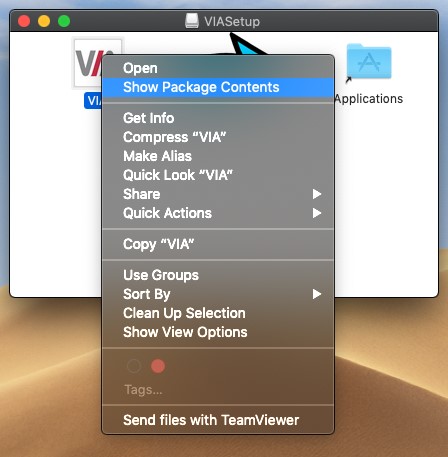
2. Expand 'Driver' menu: Select '...Audio.pkg'
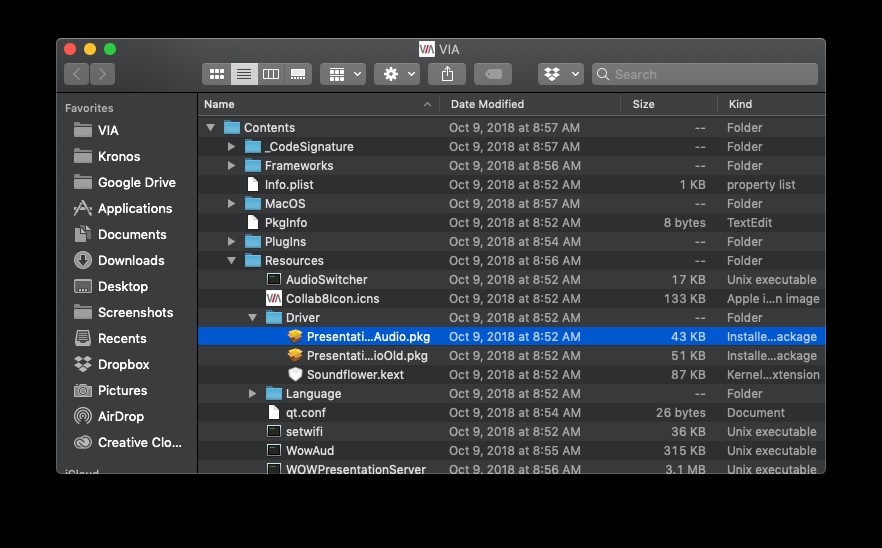
Last Updated: 04/01/2024 10:18