Google IT Support Professional Certificate
Prepare for an entry-level role in IT support by earning the Google IT Support Professional Certificate
The Google IT Support Certificate is a hands-on, online program designed to prepare beginner learners for entry-level jobs in IT support upon completion of the certificate. The program was developed by Google and covers the fundamentals of IT support, including troubleshooting, customer service, networking, operating systems, system administration, and security. Classes are held online via Google Classroom. Students interact with a Google-certified instructor as they navigate through the course modules and sections. Students will receive a Google-approved City College certificate upon successful completion of the program.
Course Highlights:
- No experience is required to get started. Beginner level; no prerequisites
- Launch your IT career with a program designed to take you from beginner to job-ready in under six months
- Complete interactive, hands-on projects to help you ace job interviews
- Master the skills necessary to succeed in an entry-level role in IT support
Click Below to Register
Tuition
Tuition: $1,500 ($25 Registration Fee included)
Course Times
- 4/28/2025 - 8/06/2025, MW, 5:30 PM - 8:30 PM Eastern Standard Time
- Total of 100 hours
- Meets twice a week for 3 hours each day.
- Entirety of course runs for under 3 months.
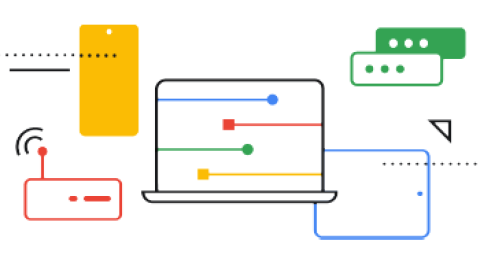
Fast Facts
of Certificate graduates report a positive career impact in six months.
in-demand job openings across Certificate fields.
This class is composed of the following five units:
COURSE 1: Technical Support Fundamentals
This course is the first of a series that aims to prepare you for a role as an entry-level IT Support Specialist. In this course, you’ll be introduced to the world of Information Technology, or IT. You’ll learn about the different facets of Information Technology, like computer hardware, the Internet, computer software, troubleshooting, and customer service. This course covers a wide variety of topics in IT that are designed to give you an overview of what’s to come in this certificate program.
By the end of this course, you’ll be able to:
● understand how the binary system works
● assemble a computer from scratch
● choose and install an operating system on a computer
● understand what the Internet is, how it works, and the impact it has in the modern world
● learn how applications are created and how they work under the hood of a computer
● utilize common problem-solving methodologies and soft skills in an Information Technology setting
COURSE 2: The Bits and Bytes o
This course is designed to provide a full overview of computer networking. We’ll cover everything from the fundamentals of modern networking technologies and protocols to an overview of the cloud to practical applications and network troubleshooting.
By the end of this course, you’ll be able to:
● describe computer networks in terms of a five-layer model
● understand all of the standard protocols involved with TCP/IP communications
● grasp powerful network troubleshooting tools and techniques
● learn network services like DNS and DHCP that help make computer networks run
● understand cloud computing, everything as a service, and cloud storage
COURSE 3: Operating Systems and You: Becoming a Power User
In this course -- through a combination of video lectures, demonstrations, and hands-on practice -- you’ll learn about the main components of an operating system and how to perform critical tasks like managing software and users, and configuring hardware.
By the end of this course you’ll be able to:
● navigate the Windows and Linux filesystems using a graphical user interface and command line interpreter
● set up users, groups, and permissions for account access
● install, configure, and remove software on the Windows and Linux operating systems
● configure disk partitions and filesystems
● understand how system processes work and how to manage them
● work with system logs and remote connection tools
● utilize operating system knowledge to troubleshoot common issues in an IT Support Specialist role
COURSE 4: System Administratio
This course will transition you from working on a single computer to an entire fleet. Systems administration is the field of IT that’s responsible for maintaining reliable computers systems in a multi-user environment. In this course, you’ll learn about the infrastructure services that keep all organizations, big and small, up and running. We’ll deep dive on cloud so that you’ll understand everything from typical cloud infrastructure setups to how to manage cloud resources. You'll also learn how to manage and configure servers and how to use industry tools to manage computers, user information, and user productivity. Finally, you’ll learn how to recover your organization’s IT infrastructure in the event of a disaster.
By the end of this course you’ll be able to:
● utilize best practices for choosing hardware, vendors, and services for your organization
● understand how the most common infrastructure services that keep an organization
running work, and how to manage infrastructure servers
● understand how to make the most of the cloud for your organization
● manage an organization’s computers and users using the directory services, Active
Directory, and OpenLDAP
● choose and manage the tools that your organization will use
● backup your organization’s data and know how to recover your IT infrastructure in the case of
a disaster
● utilize systems administration knowledge to plan and improve processes for IT environments
COURSE 5: IT Security: Defense
This course covers a wide variety of IT security concepts, tools, and best practices. It introduces threats and attacks and the many ways they can show up. We’ll give you some background of encryption algorithms and how they’re used to safeguard data. Then, we’ll dive into the three As of information security: authentication, authorization, and accounting. We’ll also cover network security solutions, ranging from firewalls to Wifi encryption options. The course is rounded out by putting all these elements together into a multi-layered, in-depth security architecture, followed by recommendations on how to integrate a culture of security into your organization or team.
At the end of this course, you’ll understand:
● how various encryption algorithms and techniques work as well as their benefits and limitations.
● various authentication systems and types.
● the difference between authentication and authorization.
● how to evaluate potential risks and recommend ways to reduce risk.
● best practices for securing a network.
● how to help others to grasp security concepts and protect themselves.
Click Below to Register
Last Updated: 04/17/2025 14:30
