The Research Foundation Summer Salary System allows the Principal Investigator to process the following transactions for eligible faculty members to receive summer salary for their efforts to the sponsored projects. There are three steps in the process:
- Create Summer Salary Appointment;
- Submit Summer Salary Payment Authorization; and
- Certify Summer Salary Effort.
And they should be processed in that order as well. A concise instruction on what actions are needed for each step is outlined below:
Step 1: CREATE SUMMER SALARY APPOINTMENT
- This is the step to encumber the requested amount of fund from that account for the entire summer.
- After this step is done, you are not yet to receive the payment. This step only encumber the fund.
- This step can be done as soon as summer salary system is open, generally in May each year.
- This step can be done before or after the intended pay period. If before, Step 2 (payment authorization) cannot be submitted. If after, payment authorization can be submitted as soon as account Project Administrator (PA) approves it.
- Go to the summer salary appointment page at https://www.rfcuny.org/summersalary/2018/appointment/create
- Click on Appointment

C. Enter the project number, employees name and salary encumbrance (amount set aside for the summer)
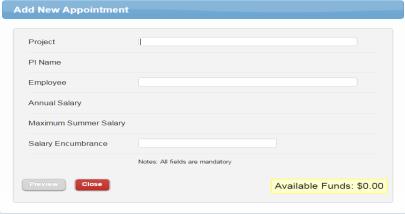
Step 2: SUBMIT SUMMER SALARY PAYMENT AUTHORIZATION
- This is the step to use the encumbered summer salary fund to pay you.
- This step can be completed (submitted) only after the intended pay period.
- Only the Project's PI (or designee) can submit the payment authorization on behalf of payment recipients.
- Please use link to the summer salary appointment: https://www.rfcuny.org/summersalary/2018/appointment/create
- Click on Payment Authorization
- The summer salary starts June 1, and usually ends on August 23. At the end of each biweekly pay period please submit payment authorization. Please use the pay schedule deadlines for submitting authorizations: https://www.rfcuny.org/SummerSalary/Content/documents/SummerSalaryUserManual_Final.pdf

D. Click the box on the left side to enable the right textbox and enter amount
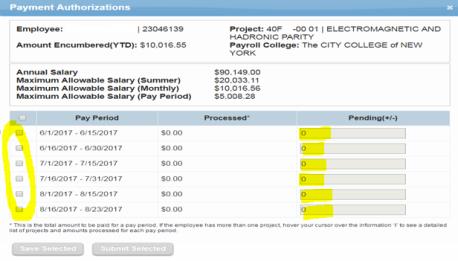
Step 3: CERTIFY SUMMER SALARY EFFORT
- This is the step to certify your (and any other faculty members on this account) summer efforts and receiving the payments.
- This should be done as soon as summer is over, to complete the summer salary process.
- Please use the link provided: https://www.rfcuny.org/summersalary/2018/effortcertification/index
- Click on Effort Certification
- Select year (Only if you are certifying for previous summer) and enter employee name.
- Click on the employee name
- Click on Certify button
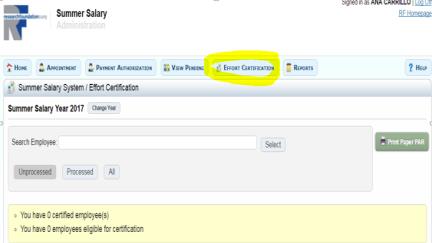
If you need any assistance on the process, please contact The Office of Grants and Sponsored Programs at x5418 or PostAward@ccny.cuny.edu .
Last Updated: 06/26/2024 12:39